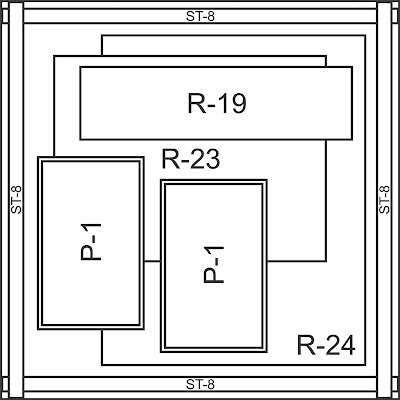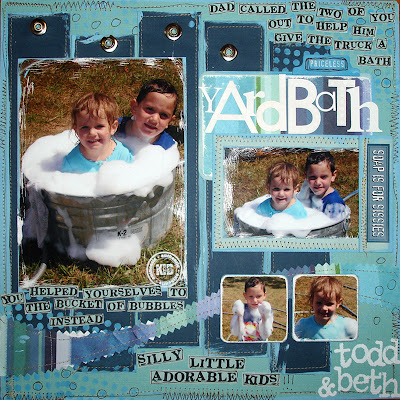You may have already seen the Pages By Design System in action; maybe it was at a local scrapbook store demo, in a PBD class at a scrapbook convention or at our demo table in our booth. You may have picked a Mega Pack up before we closed up shop and are here to grab another one (or two) to give as gifts this holiday season.
Or you may have no idea what this design system is all about! If that is you, then here is some great information about how this system will help you create designer quality layouts in no time at all.
First I'll start with the basic instruction/info sheet:
Now here is an article Scrapbooking.com wrote on Pages By Design:
"Arranging scrapbook layouts can be a tricky business! It’s hard to make sure that you get your point across without overdoing your layout. A layout that is too busy or too dull is not going to be pleasing to the eye. You want the viewer’s eyes to easily follow the layout around the entire page. Luckily, design templates take the guesswork out of learning how to create pleasant layouts.
Pages By Design from Deluxe Designs is a user-friendly layout design system. The clear templates are exact sizes to make your designing easy. You can arrange the templates and then your photos and paper before making a single cut.
To use:
- Lay the clear building base on top of the background paper
- Play with different layout ideas using different templates
- When you find a layout you like, put the building base aside
- Use the templates on the building base to trace the shapes onto the paper and photos or use the measurements on the template to cut the layout.
- Recreate the layout with the cut paper and photos as well as coordinating embellishments.
The design templates help you get started with the layout of your page. You just have to choose the paper, photos, and embellishments you would like to use. For additional ideas and quick sketches to follow, Pages By Design has also created an idea book. In the book, you can follow along with sketches made with the complete design system. A completed layout is included with each sketch to demonstrate how to use the system.

This layout was done using the Pages By Design System. The paper and photos used were moved around the template until the designer found a layout that worked for her. She chose the styles of paper and embellishments to complement the photos and theme of the layout.

Instead of adding a fourth photo in the space allotted in the template, the designer created a small file folder using another template in the system. The front of the folder personalizes the page while the hidden journaling inside details the theme of “Notes of Love to my Daughter”.
Templates are a great way to get your creative juices flowing before a single cut is made. The ability to see how your layout will look without wasting paper, photos, embellishments, or time is worth checking out because now, creating impressive one-of-a-kind layouts is just a template away."
I hope that give those of you new to PBD a better idea of that it is all about. I'm going to scan in the first few pages of the idea book to give you some more information and a better look at how fantastic the book is. Hopefully I'll be able to post that soon. These teenagers keep me busy!
Here is the link to buy the Mega Packs: Mega Packs Etsy Shop
Happy Holidays!
-Amanda